What If tab
The What If tab of the Flow Visualizer lets you estimate the effects of changes in various network and application parameters on throughput, utilization, and transaction times in the current flow. As you change the settings at the top of the tab, the values in these columns will change, allowing you to experiment with what if… scenarios.
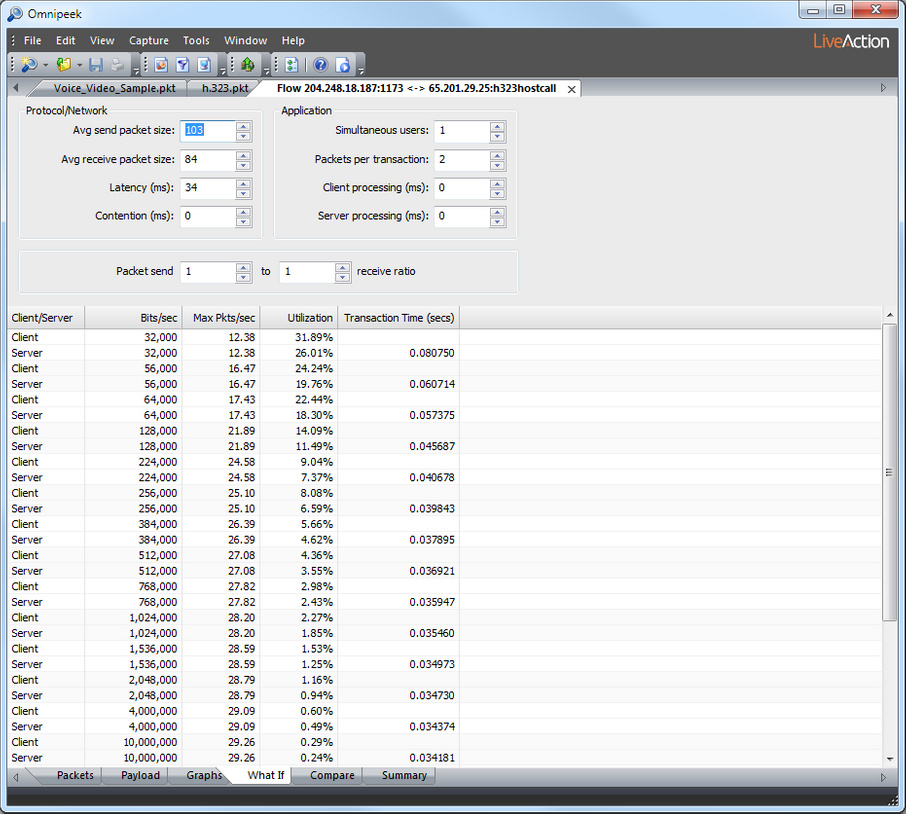
The parts of the What If tab are identified below.
You can experiment with changes in three classes of settings at the top of the tab:
• Protocol/Network section lets you set Avg send packet size, Avg receive packet size, and the length of the time intervals for Latency (ms), and Contention (ms).
• Application section lets you set the number of Simultaneous users, the number of Packets per transaction, and the time required for Client processing (ms) and Server processing (ms).
• Set the Packet send … to … receive ratio.
Right-click options:
• Full Duplex: Select to display Client and Server each on separate lines of the table.
• Half Duplex: Select to display matching client and server transactions on a single line of the table (Client/Server column shows Client/Server for each line).
• Choose Client -> Server or Server -> Client to evaluate the flow in either direction.
• Set the precision of the time display to Milliseconds, Microseconds, or Nanoseconds.
• Restore Original Values: Select to return to the observed or calculated values when the What If tab was opened.
• Save What If Data…:Save the data from this tab in either a Text (view delimited)(*.txt) or CSV (Comma delimited)(*.csv) format.